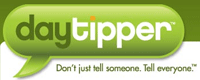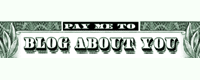source :wikipedia
Google Panda is a change to
Google's search results ranking algorithm that was first released in February 2011. The change aimed to lower the rank of "low-quality sites" or "thin sites",
and return higher-quality sites near the top of the search results.
CNET reported a surge in the rankings of
news websites and
social networking sites, and a drop in rankings for sites containing large amounts of advertising.
This change reportedly affected the rankings of almost 12 percent of all search results.
Soon after the Panda rollout, many websites, including Google's webmaster forum, became filled with complaints of
scrapers/copyright
infringers getting better rankings than sites with original content. At
one point, Google publicly asked for data points
to help detect scrapers better. Google's Panda has received several
updates since the original rollout in February 2011, and the effect went
global in April 2011. To help affected publishers, Google published an
advisory on its blog,
thus giving some direction for self-evaluation of a website's quality.
Google has provided a list of 23 bullet points on its blog answering the
question of "What counts as a high-quality site?" that is supposed to
help webmasters "step into Google's mindset".
Significant differences between Panda and previous algorithms
Google Panda affects the ranking of an entire site or a specific section rather than just the individual pages on a site.
In March 2012, Google updated Panda and stated that they are
deploying an "over-optimization penalty," in order to level the playing
field
It’s here. It’s inevitable. It’s called Google Panda, the latest
Google’s search algorithm which aims to promote the high quality content
site by dooming the rank of low quality content sites. Since its
release and updates, many sites have been
shown
to be terribly affected by the algorithm, but the worst rumor here is,
they can do almost nothing to recover the ranking and traffic. Although the web haven’t sought out an absolute remedy to the Panda’s update, we all know that Panda is pretty much a
content quality filter.
We also know a proverb saying, “Prevention is better than cure”, so in this post we are going to provide
5 essential tips to help you to prevent the judgment by Google Panda. Full detail at the jump!
1.Delete Out Low Quality Content
The first and foremost thing you can probably do is to separate out all auto-generated content. Block the indexing and crawling of all low quality content
to prevent it from lowering the ranking of your entire site. Low value
content can cause the algorithm to slap down your entire site even if a
great deal of your content is unique and valuable.
To know whether your site content is low quality or not, here are some helpful questions asked by
Google Webmaster Central Blog to aid you in determining the low quality content:
- Does the site have duplicate, overlapping, or redundant articles on
the same or similar topics with slightly different keyword variations?
- Is the content mass-produced by or outsourced to a large number of
creators, or spread across a large network of sites, so that individual
pages or sites don’t get as much attention or care?
- Are the articles short, unsubstantial, or otherwise lacking in helpful specifics?
- Are the pages produced with great care and attention to detail vs. less attention to detail?
- Does this article have spelling, stylistic, or factual errors?
Interestingly, identical low quality content is particularly endemic
across e-commerce websites. For example, why should a pair of audio
cables be described differently in each website and in each page on your
website? Theoretically to meet the "unique" content guideline every
product should be given an
unique description and listing to avoid being marked as “low-quality” content by Panda.
2. Focus On Unique Content

As we know the Panda update is aimed to bring the judgment to the
content farm and those sites which steal and duplicate, that means in
order to prevent Panda from blacklisting you, you have to stop stealing other’s articles, and really focus on creating unique content.
Try to look at your place in your industry and say to yourself:
- “What is the topic that my readers will be interested about?”
- “What do I offer to my readers that are unique? What about my content is just here and nowhere else?”
Don’t copy or retype out the article from other site, but
craft your article out with your own topic and opinion. Details? Check out our post on
how to run blogs that inspire.
That sounds pretty much like old school SEO practice, you might ask?
The answer is yes, but now it’s the most important SEO practice!
3. Concentrate on Clout & Authority
In Richard Baxter’s
article entitled
High Quality Web Sites – The New Google Ranking Factor, elements like
trust and authority matter in the new Panda update. It may extend to your links, your tweets and your resources related with the site.
According to the writer, trust could be measured by the links awarded to the article, and
the more authoritative the link, the more trustworthy the article.
If significant volumes of links aren’t enough just yet, possibly a
shorter term solution could be to analyze the social buzz associated
with the article, such as Twitter and Facebook.
We often talk about the links, but the site content itself is the
critical factor which will attract the authoritative links and judged by
Google Panda in the term of authority. On this part,
Google Webmaster Central Blog has listed out some questions for you as a guideline to produce what they thought is the “authoritative content”:
- Would you trust the information presented in this article?
- Is this article written by expert/enthusiast who knows the topic well, or is it more shallow in nature?
- Is the site a recognized authority on its topic?
- Would you recognize this site as an authoritative source when mentioned by name?
- Is this the sort of page you’d want to bookmark, share with a friend, or recommend?
So you know, these questions aren’t hard to answer, but challenging
when it comes to implementation. Build your content with these questions
in mind, and your site will be too good for both Google Panda and your
fellow readers.
4. Keep Advertising Ratio Healthy

Sure we all like to be paid for ads, but apply ads with attitude.
3 sponsors at $10K are better than 20 ads at $500. Keeping your ads down to a healthy ratio is not only good with Panda but it also
improves your reader’s user experience.
So you know, ads is totally okay, but no advertisement scheme that
will kill your reader’s user experience really fast, in term of
visual experience and page loading speed. Healthy advertising ratio is even the reason that your readers will
love and recommend your site than those sites with nastily cluttered ads, and by doing so will indirectly
raise the trustworthiness and authority of your site.
5. Recognize & Track Panda Updates


Sites hit by Panda will show massive changes especially the
page views. When using Google Analytics you will see an epic fall in traffic, that’s the possible sign of Panda.
Limiting the search parameters in Google Analytics to the United States market will show the clear result of Panda attack. If you’re unfortunately the victim of the Panda, you can:
- Implement the changes suggested above.
- Ask Google to restore your rankings.
Don’t expect immediate improvement because Panda only updates
periodically. If you still haven’t reached a Zen-like state of
acceptance go and check out Barry Schwartz’s list and Panda archives at
Seoroundtable.com or Mark Nunney’s
Google Panda Survival Guide, or ultimately the
Guidance of Building High Quality Sites by
Google Webmaster Central Blog
And always remember that, all of these Panda updates are to remind you that,
don’t be evil.